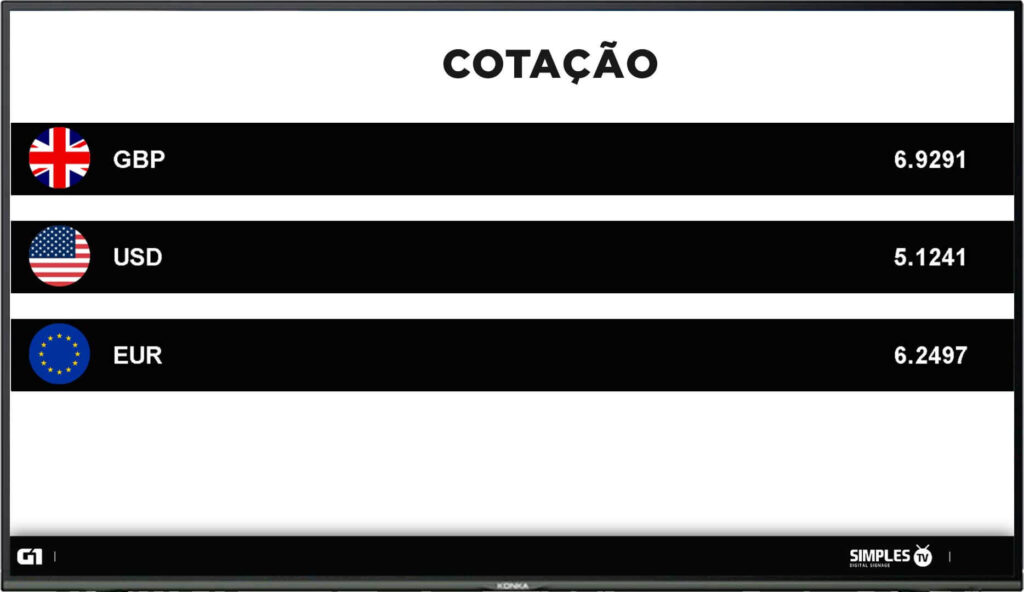Create your account now!
It´s Free
It’s easy and quick to create an account and start your Digital Signage project. Have a new experience in Digital Signage.


How it works?
1 – The Content Manager allows full control of the editing and publication of content on TV’s. To access, just use the browser and enter the login and password provided at the time of hiring. You can control TV’s remotely from anywhere.
2 – All content edited in the manager is transmitted via the internet to the cloud server, which in turn redistributes it to the players connected to the TV’s.
3 – To transmit the content to the TV, the SimplesTV player connected to the TV’s HDMI is necessary. It will transmit the edited content in the content manager.
Player
There are several players on the market, but the quality of your equipment will determine the quality of the service, so we are not responsible for purchased equipment that is not approved and indicated by SimplesTV. Click here and see the list of approved equipment.
To make sure that the service works properly, choose one of the equipment indicated in the link:


Content Manager
A powerful content management tool is at the heart of the entire operation. With it it is possible to create the layouts in different formats depending on the configuration of the screen where the content will be displayed, it is possible to make the individual programming or by group of players, follow and interact with the players who are online and good functioning of the service, choose one of the equipments indicated in the link:
Onde Aplicar
Where to apply

Gyms

Restaurants

Waiting room

Companies

Entrance Hall

Malls

Supermarkets

Information booth

Public Transportation
What can be displayed
- News
- Weather forecast
- Images
- Videos
- Currency Quotation
- RSS
- Custom Layout
- Queue Control
- Radio
- Social networks